Windows Vista Upgrade Fujitsu T4010 Tablet
I have to say windows Vista has nothing compelling for me to upgrade. I upgrade primarily because I have client who would ask about it so I have to get ahead of them. Either way I updated my Fujitsu 4010 Tablet to Vista Ultimate and it has been nothing but hassles. MS took away SMTP server (so had to find a free server -- used Mercury), SD card Driver does not work (cannot write to cards or see cards greater than 1G) and bluetooth is a nightmare (Toshiba's drivers are only demo even if obtained from Fujitsu). I finally found a site that documented how to do it using MS Bluetooth drivers. Thanks to Arne (http://www.theunwired.net/?itemid=3574). A summary of his article after the jump.
I summarize here not to plagiarize Arne Hess, but to provide another copy of the article, in case it goes away. The original article can be seen here:
http://www.theunwired.net/?itemid=3574
While Windows Vista recognizes the Bluetooth hardware, it doesn't recognize which hardware it is. Nevertheless, don't install any Toshiba Bluetooth drivers but search for the right driver by yourself. For me I had to let the update fail and then "update" the driver. On initial install I did not get the option to select other locations (that gave a list of options).
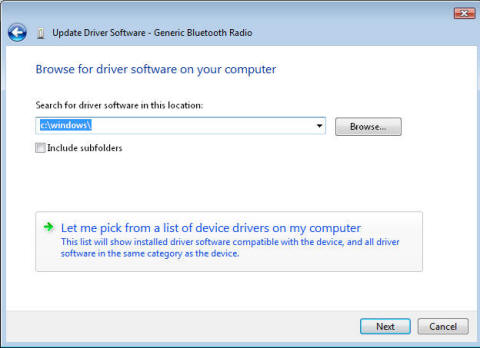
Deselect "Show compatible hardware"
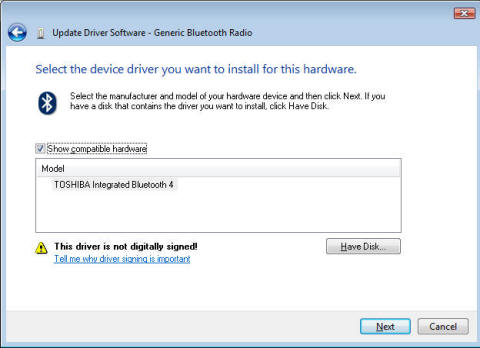
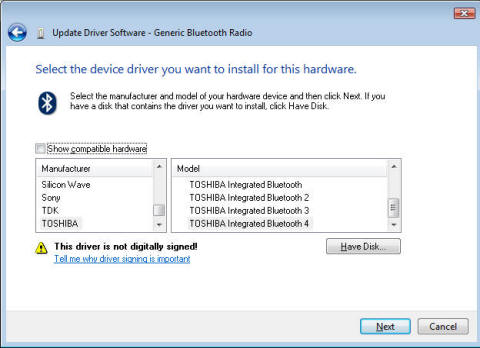
In the Manufacture list go up to "Cambridge Silicon Radio Ltd." since that's the vendor of the Bluetooth hardware and select "Generic Bluetooth Radio":
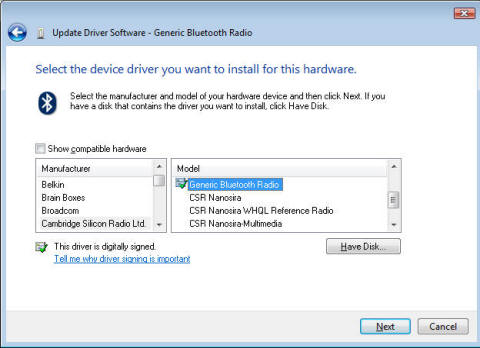
his installs all the necessary drivers, out of Windows Vista and includes the Microsoft Microsoft Bluetooth Enumerator as well:
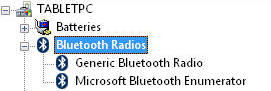
Ok All done. Vista will take care of the rest and things will work properly. (least they did for me).
|
|
